No products in the cart.
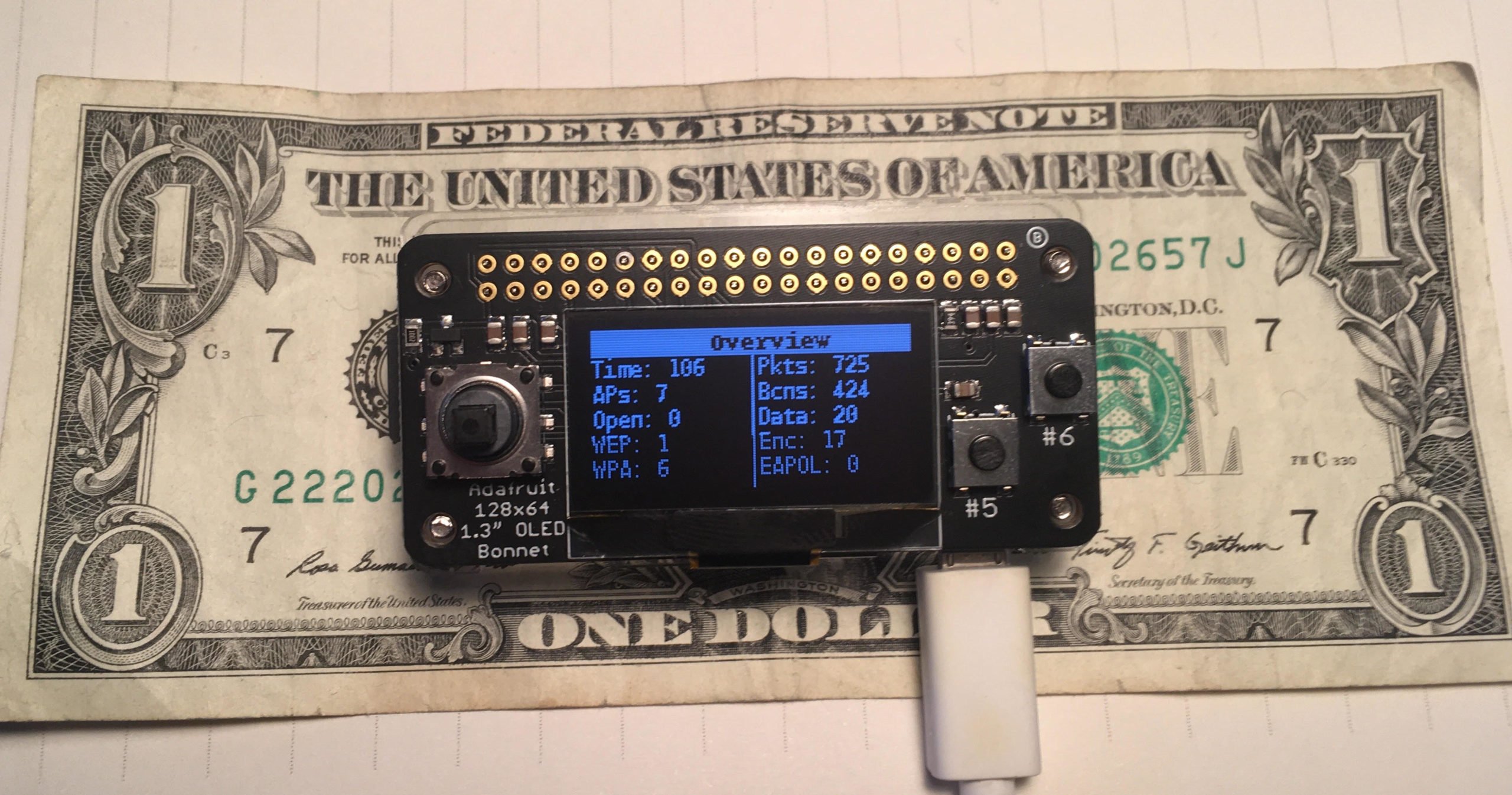
Pi Sniffer is a Wi-Fi sniffer built on the Raspberry Pi Zero W. While there are many excellent sniffing platforms out there, Pi Sniffer is unique for its small size, real-time display of captured data, and handling of user input. Current Release Image You can download an RPI image of this project from the "Releases" page. If you don't trust that, you can generate your own release by using the image_gen/create_image.sh script. Project Goals The goal of this project was to create a Wi-Fi sniffer that I could carry around in my pocket, easily view real-time status, decrypt packets on the fly, and change antenna channels as needed. Also, I wanted this project to be cheap (less than $100) and require no soldering. Hardware The project was conceived with the goal to avoid any type of soldering. While Pi Sniffer does require the GPIO header on the Raspberry Pi Zero....
All I can see are Broadcast and Qos packets! Is there something I need to change in the config files?
If you’re looking for another Raspberry Pi wifi sniffer (the bigger ones) which you can control over your smartphone I can recommend wsniff: https://github.com/JulianWindeck/wsniff
Is there anyone who can answer questions?
I’ve built the pi sniffer and it’s working great except that I can’t ssh into it, so I have to shut it down and pull the SD card to retrieve files. I’d also like to be able to set the date/time correctly.
I changed the spa line in pi_sniffer.conf to match my wifi network, but I still can’t “see” pisniffer.local. I must be missing something.
I’m having a hard time ssh into into the pi too. Any help would be appreciated! Thank you.
You may have to create a blank file on the boot partition named ‘ssh’ (make sure it doesn’t get named with any extension like .txt). Search your favorite search engine for how to enable remote ssh on raspberry pi for instructions.
would this work with a different oled hat?
thanks for you contributions