No products in the cart.
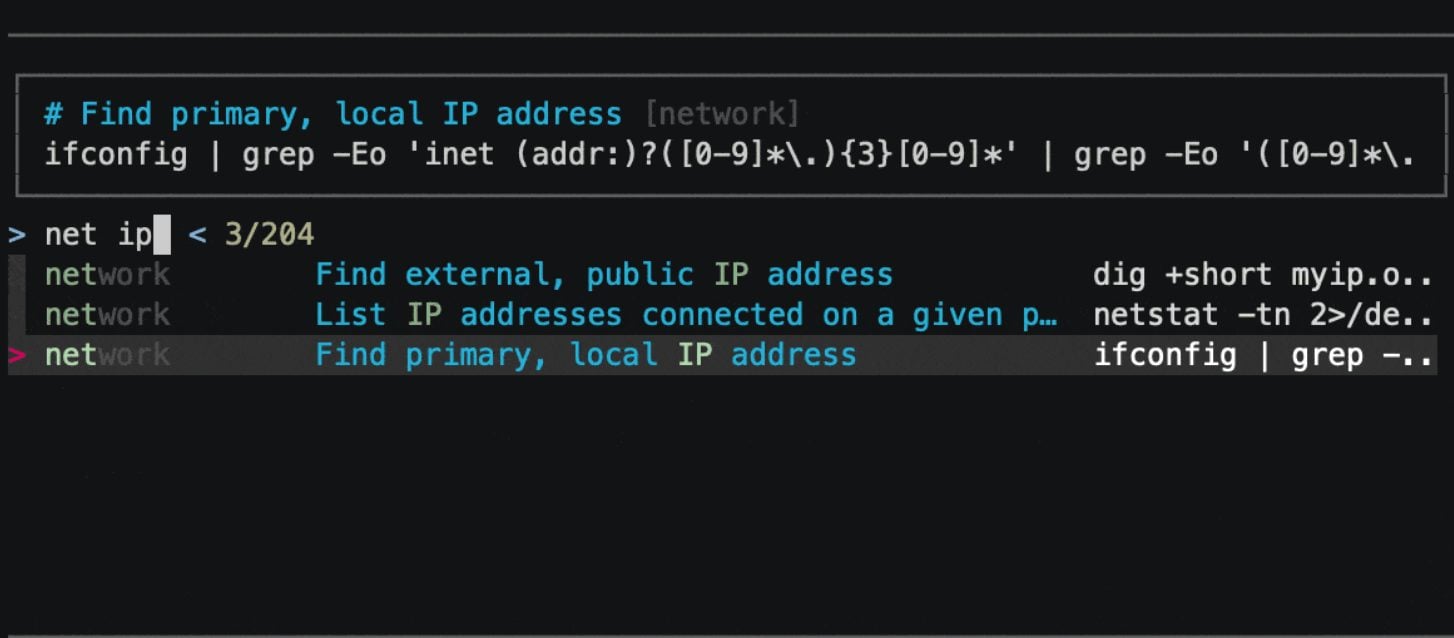
navi allows you to browse through cheatsheets (that you may write yourself or download from maintainers) and execute commands. Suggested values for arguments are dynamically displayed in a list. Pros it will spare you from knowing CLIs by heart it will spare you from copy-pasting output from intermediate commands it will make you type less it will teach you new one-liners It uses fzf, skim, or Alfred under the hood and it can be either used as a command or as a shell widget (à la Ctrl-R). Installation Installing the main binary Using Homebrew brew install navi Using Gentoo Be sure to enable the GURU overlay. emerge -a app-misc/navi Using nix nix-env -iA nixpkgs.navi Using cargo cargo install --locked navi Using choco For Windows users, using PowerShell Install the package via choco choco install navi Create $env:USERPROFILE\AppData\Roaming\navi\config.yaml and override shell.command as per config_file_example.yaml style: tag: color: cyan comment: color: grey....
A very big thanks to kelvinethicalhacker at gmail com for the great the work you done for me, i got the email address on the net web when i needed to hack my husband cell phone he helped me within few hours with whatsApp hacking and GPS location tracking direct from my person phone i know how my husband walks, thanks for the helped you do for me for every grateful for your helped, you can contact him through gmail via kelvinethicalhacker at gmail.com or Telegram, calls, text, number +1(341)465-4599, if you are in needed of hacking services, contact him..
A great hacker is really worthy of good recommendation , Henry
really help to get all the evidence i needed against my husband and
and i was able to confront him with this details from this great hacker
to get an amazing service done with the help ,he is good with what he does and the charges are affordable, I think all I owe him is publicity for a great work done via, Henryclarkethicalhacker at gmail com, and you can text, call him on whatsapp him on +12014305865, or +17736092741,