No products in the cart.
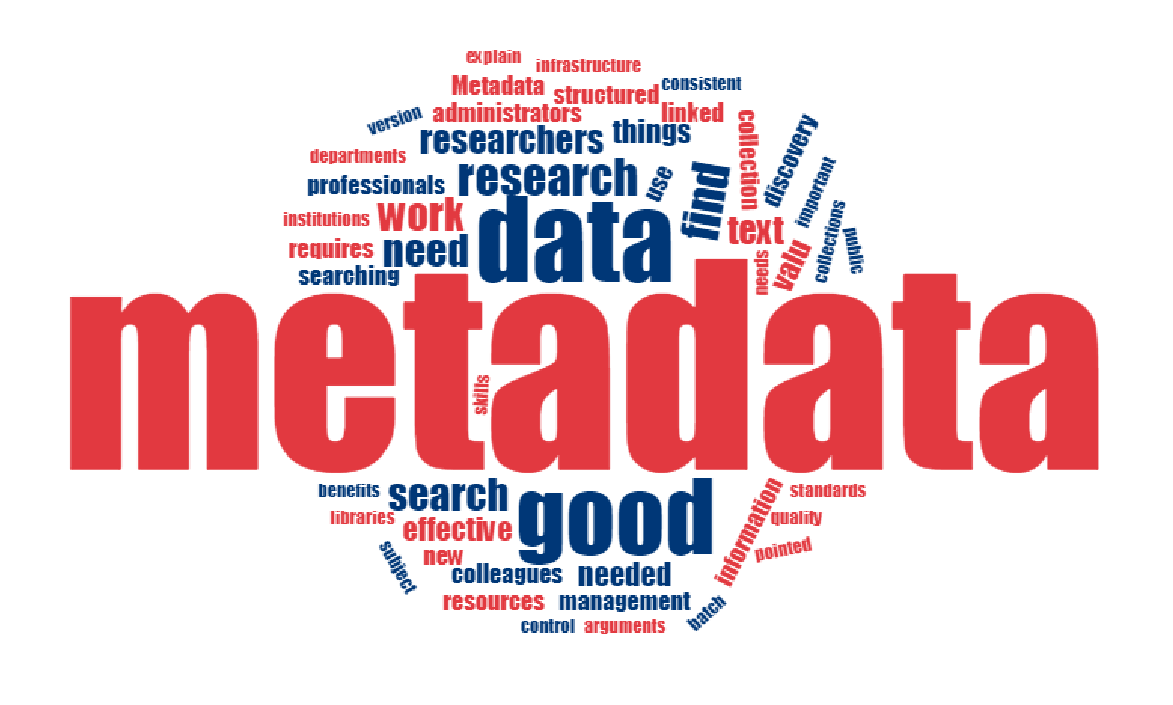
This article is from Botneting With Browser Extensions edition, which is available for download for free. by Sudhanshu Chauhan and Nutan Kumar Panda In the last few chapters we have learned extensively about how to find information online. We learned about different platforms, different techniques to better utilize these platforms, and also tools which can automate the process of data extraction. In this chapter we will deal with a special kind of data, which is quite interesting but usually gets ignored, the metadata. Earlier metadata was a term mostly talked about in the field of information science domain only, but with the recent news circulation stating that National Security Agency has been snooping metadata related to phone records of its citizens, it is becoming a household name. Though still many people don’t understand exactly what metadata is and how it can be used against them, let alone how to safeguard themselves from....
I was suspecting my husband was cheating on me and lying about it to my face. Thanks to my friend, she connected me to this great hacker. He spied on my husband’s phone, gave me access to everything on his phone, his email conversations, text messages and phone conversations and a whole lot more. This hacker is one of the best ever, his email address is [email protected] if anyone ever needs his service. He’s reliable and efficient and you can text,call or whatsapp him on +13134033941 .,.,.,.
I appreciate you getting this done to me so quickly. Thanks for your help.
I got access to my husband iPhone i got all his text messages, call details, WhatsApp details, Facebook messenger. I’m so sad he is cheating on me. I’m sending all evidence to my lawyer. that will used in court against him. contact: [email protected], or text him or WhatsApp +1 (602) 562‑6646. he ready to help anytime contact him for your hacking jobs…