No products in the cart.
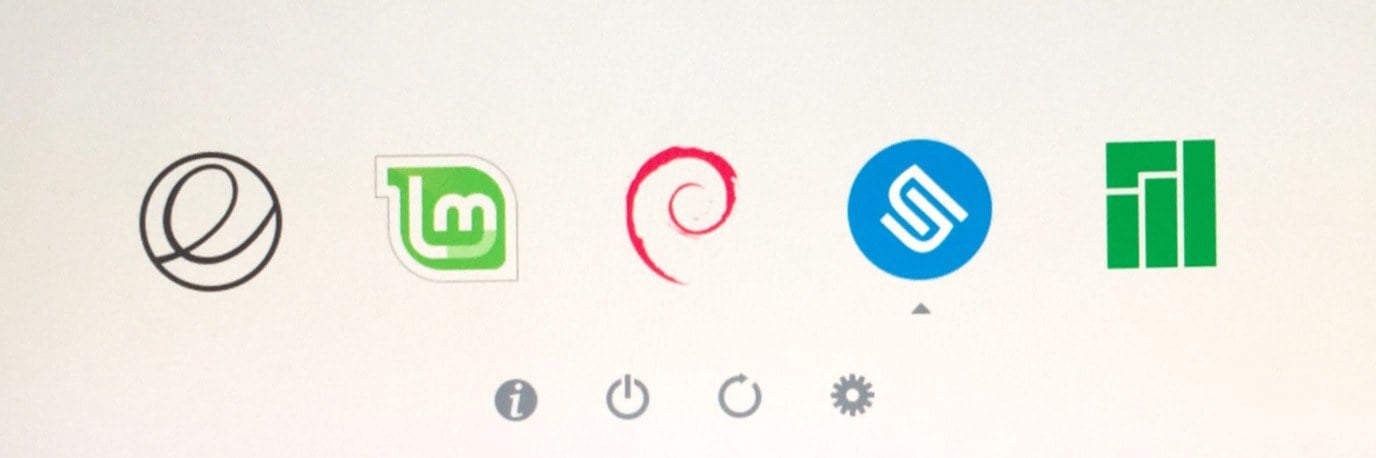
This article is aimed at distro hoppers who like to install multiple Linux distributions to their system drive and to be able to replace them with minimal effort when new ones come along. This is written especially digital artists and Blender users in mind. However, this article is only about the modern motherboards that have a UEFI BIOS. Required skill level: pretty much a beginner. If you’re anything like me, about every six months you get the urge to wipe your system-disk and start from scratch and see how the latest Linux distributions have developed and if this time some other one suits you better than your current favorite — while trying to do all this in quick, predictable and optimized manner, not spending hours and hours for setting it all up. I wrote this article mainly for me to remember the steps of how this was done — but perhaps it can be....
Grate work. Many thanks.