No products in the cart.
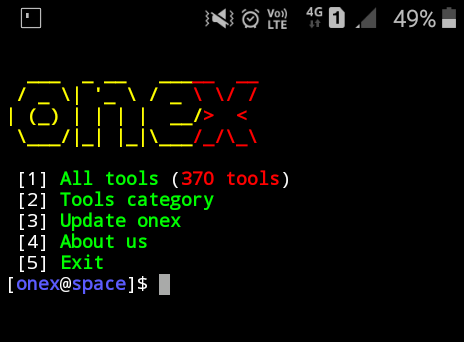
"Onex a hacking tools library." Onex is a Kali Linux hacking tools installer for termux and other Linux distribution. It's a package manager for hackers. Onex manages large numbers of hacking tools that can be installed on a single click. Using onex, you can install all hacking tools in Termux and other Linux based distributions. Onex can install more than 370+ Kali Linux hacking tools. use onex install [tool_name] the command to install any hacking tool. Operating System Requirements Onex works on any of the following operating systems: Android (Using the Termux App) Linux (Linux Based Systems) How to Install Open the terminal and type the following commands. apt update apt install git git clone https://github.com/rajkumardusad/onex.git chmod +x onex/install sh onex/install if not work then use ./onex/install How to use onex? CLI Mode: onex -h or onex help for help. Options : onex install [tool_name] install any tool. onex -i [tool_name]....
What is the username and password
I am still searching for the username and password, but I did not get them
Hi, could you specify what you mean by those comments?
It asks for Id and password for cloning
This is only a featuring of this tool. If you have further questions, please, ask the creator at GitHub.
IDK if it’s what I ran into the other day, but I had to enter my Github password but Github actually has you switch over to an auth coin or token now which you have to set up in your GIthub account under your profile settings under privacy I believe, only takes a min or so. Not 100% sure if thats it don’t hold me to it. HTH