No products in the cart.
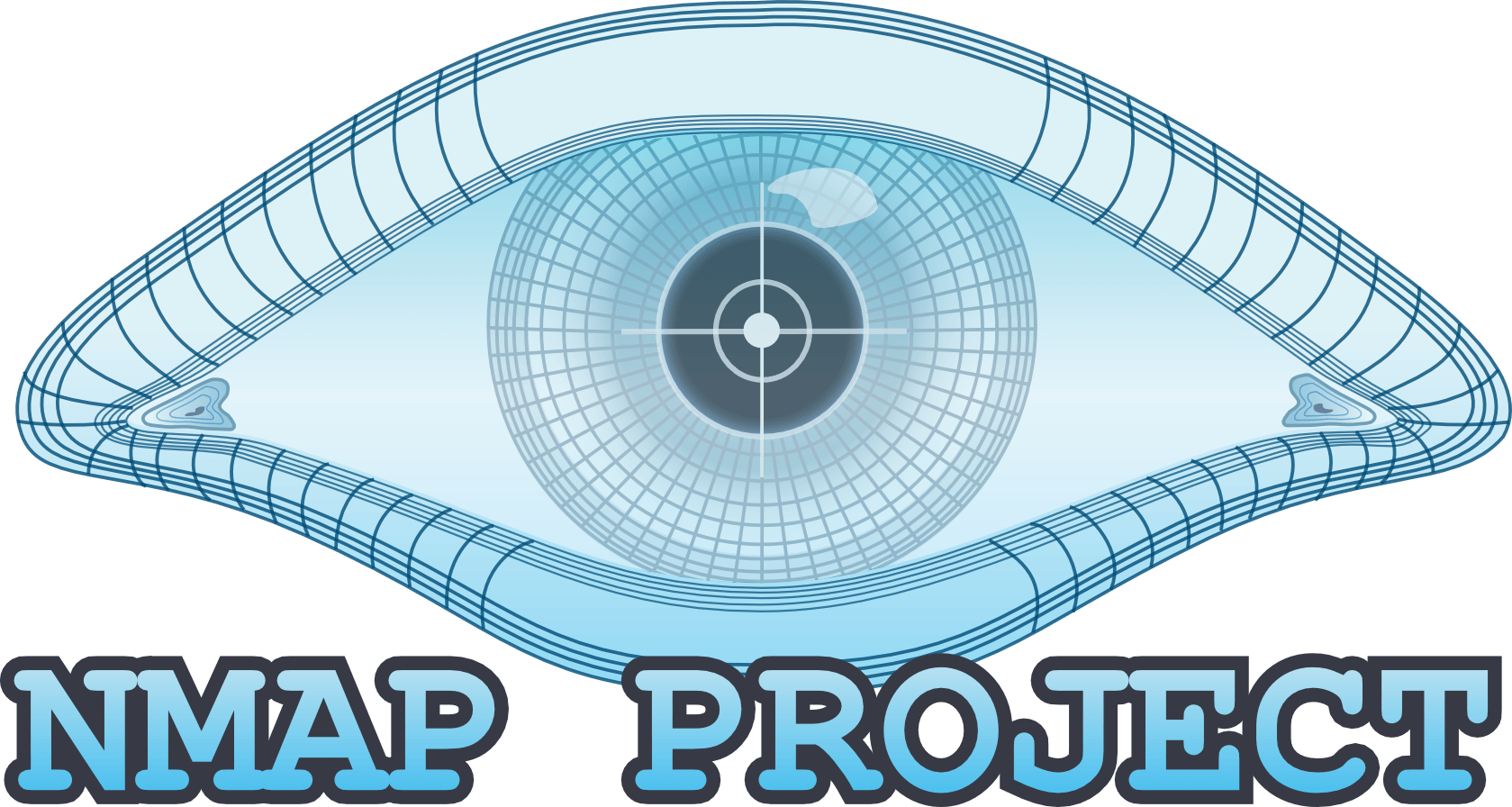
Nmap is one of the most popular network mappers in the infosec world. It’s utilized by cybersecurity professionals and newbies alike to audit and discover local and remote open ports, as well as hosts and network information. Here is a quick cheat sheet that you can use while working with Nmap. Scanning command syntax Scanning Command Syntax nmap [scan types] [options] {172.16.1.1 specification} Port Specification options Syntax Example Description -P nmap –p 23 172.16.1.1 Port scanning port specific port -P nmap –p 23-100 172.16.1.1 Port scanning port specific port range -p nmap -pU:110,T:23-25,443 172.16.1.1 U-UDP,T-TCP different port types scan -p- nmap -p- 172.16.1.1 Port scan for all ports -p nmap -smtp,https 172.16.1.1 Port scan from specified protocols -F nmap –F 172.16.1.1 Fast port scan for speed up -P "*" namp -p "*" ftp 172.16.1.1 Port scan using name -r nmap -r 172.16.1.1 Sequential port scan Host /172.16.1.1 discovery Switch/Syntax....
Subscribe
0 Comments