No products in the cart.
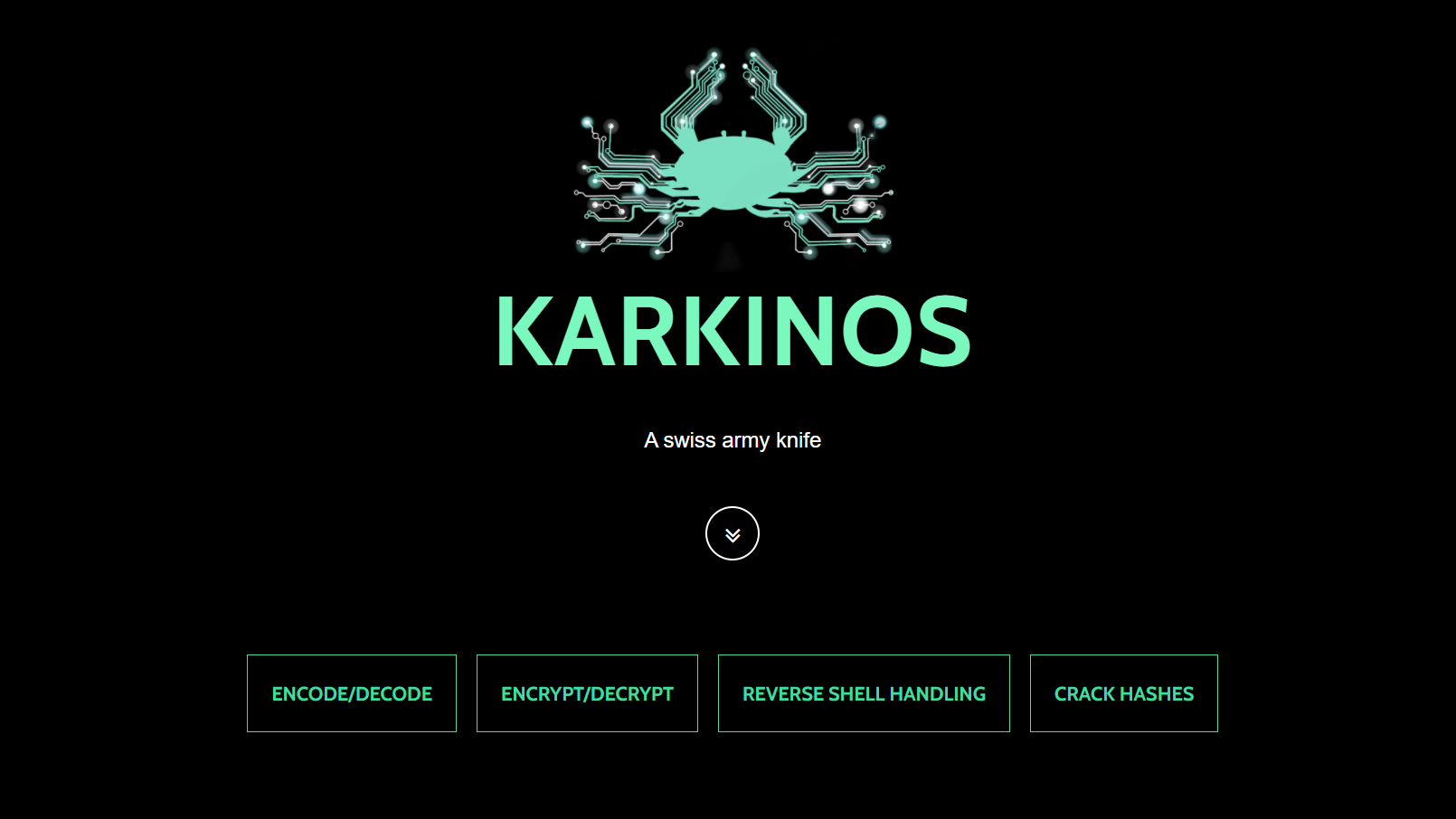
What is Karkinos? Karkinos is a light-weight 'Swiss Army Knife' for penetration testing and/or hacking CTF's. Currently, Karkinos offers the following: Encoding/Decoding characters Encrypting/Decrypting text or files 3 Modules Cracking and generating hashes Disclaimer This tool should be used on applications/networks that you have permission to attack only. Any misuse or damage caused will be solely the users’ responsibility. More: https://github.com/helich0pper/Karkinos Dependencies Any server capable of hosting PHP; tested with Apache Server Tested with PHP 7.4.9 Tested with Python 3.8 Make sure it is in your path as: Windows: python Linux: python3 If it is not, please change the commands in includes/pid.php pip3 Raspberry Pi Zero friendly :) (crack hashes at your own risk) Installing This installation guide assumes you have all the dependencies. A Wiki page with troubleshooting steps can be found here. Linux/BSD git clone https://github.com/helich0pper/Karkinos.git cd Karkinos pip3 install -r requirements.txt cd wordlists && unzip passlist.zip You....
A very big thanks to kelvinethicalhacker at gmail com for the great the work you done for me, i got the email address on the net web when i needed to hack my husband cell phone he helped me within few hours with whatsApp hacking and GPS location tracking direct from my person phone i know how my husband walks, thanks for the helped you do for me for every grateful for your helped, you can contact him through gmail via kelvinethicalhacker at gmail.com or Telegram, calls, text, number +1(341)465-4599, if you are in needed of hacking services, contact him..
It was a few days ago when I discovered my spouse was hiding a lot of things from me and I needed to gain access to the device, I went on Google and saw (kelvinethicalhacker at gmail.com). and it was a great experience, I got access and saw everything my partner was hiding. This life is just amazing.
A great hacker is really worthy of good recommendation , Henry
really help to get all the evidence i needed against my husband and
and i was able to confront him with this details from this great hacker
to get an amazing service done with the help ,he is good with what he does and the charges are affordable, I think all I owe him is publicity for a great work done via, Henryclarkethicalhacker at gmail com, and you can text, call him on whatsapp him on +12014305865, or +17736092741,